Mac Blu-ray Player right-click menu
Mac Blu-ray Player is a very convenient software which provides right-click menu. Here is a detail introduction on it.
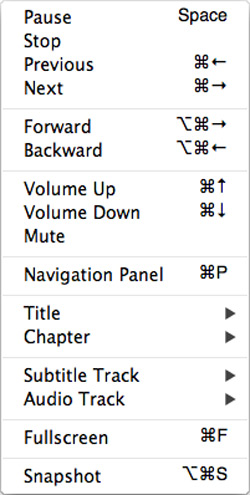
| Button | Description |
| Pause | Play and pause media playback. |
| Stop | Stop playback of media. |
| Previous | Jump to the previous chapter on the movie disc. |
| Next | Jump to the next chapter on the movie disc. |
| Forward | Jump to next chapter on the movie disc. |
| Backward | Jump to next chapter on the movie disc. |
| Volume Up | Click to increase the volume. |
| Volume Down | Click to decrease the volume. |
| Mute | Click to mute the volume, or click again to turn mute off. |
| Navigation Panel |
Click to toggle full screen mode. |
| Title | Select the title |
| Charpter | Select the chapter |
| Subtitle Tracks | Select the subtitle track |
| Audio Tracks |
Select the audio track |
| Fullscreen |
Click to toggle full screen mode. |
| Snapshot | Snapshot the media |
Macgo Mac Blu-ray Player Pro
The first and best Blu-ray media player for Mac. Support Original Blu-ray Menu, ISO files, and BDMV folder, etc.
Mac Download BUY NOW