How to install Mac Blu-ray Player
As we all know, all Mac computers failed to ship with Blu-ray, which brought a big inconvenience to Mac users. But now, Macgo Mac Blu-ray Player can has solved this problem by delivering Blu-ray playback on all Mac models. Here we will show you how to install this fantastic Blu-ray player on your Mac.
Preparations you need to do:
- Mac OS X 10.8 -10.14
- Intel Core i5 or above
- Internal or external Blu-ray drive
Free trial version of this powerful Blu-ray Player is now available on Macgo Official Download Center, or you can click here to download Mac Blu-ray Player, and then drag its icon to your Application folder.
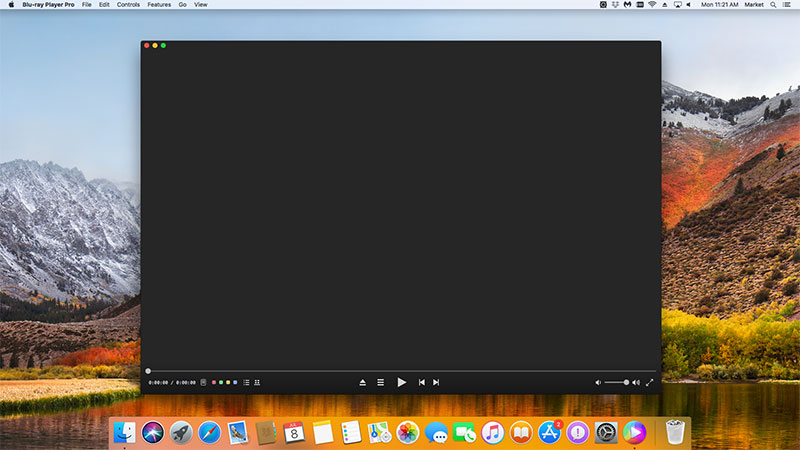
Drag Blu-ray Player.app icon into the Applications folder.
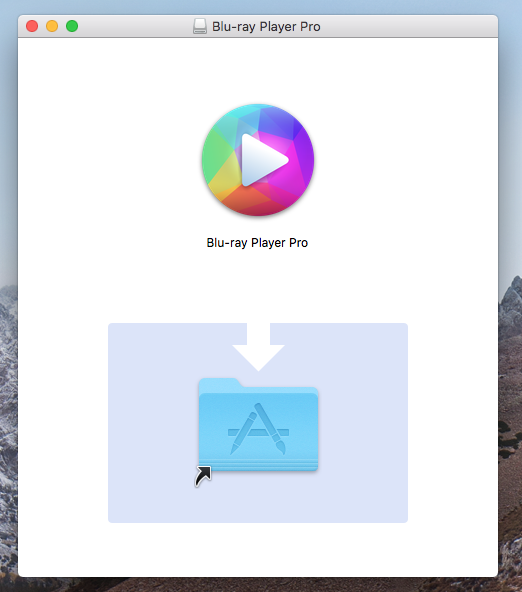
After installing Mac Blu-ray Player, you can go to "Launchpad" and click on its icon to launch the program. The simplified main interface will reduce certain misoperations.
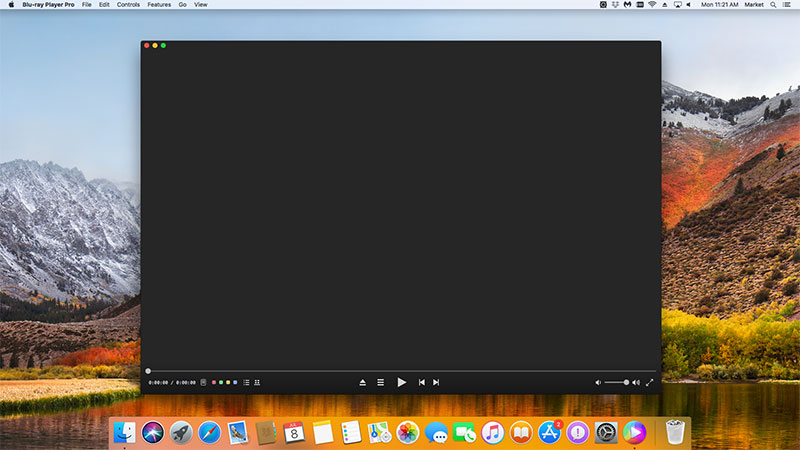
Now you can play your Blu-ray by two ways. You can insert a disc into the drive and click “Open Disc”, or click “Open File” to choose a local media file to wait for the program automatically start. Soon enough a menu will show up and you can make some adjustments there and click "Play Movie" to enjoy some Blu-ray time.
Note: A watermark will be shown when you play Blu-ray with the trial version. Once you buy and register the player, it will disappear.

Step 1: Go to "Finder", find the Mac Blu-ray Player folder.
Step 2: Drag it to the trash.
- Email us to [email protected] with detailed information of your device such as device model, build number, kernel version and else. Attach the log file would be better.
- Comment us on Macgo Facebook Page, reply to any post or send us a message.
The first and best Blu-ray media player for Mac. Support Original Blu-ray Menu, ISO files, and BDMV folder, etc.
Mac Download BUY NOW