How to Play Blu-ray on Apple 27-inch iMac
As we all know the 27-inch iMac are well-equipped, but they still fail to ship with Blu-ray, for the licensing issue, or other problems. At this moment, Macgo iMac Blu-ray Player could really help you out since it’s perfectly compatible with all Mac models to play Blu-ray. Now, let's take a look at how to use it to play some Blu-ray ISO files.
Preparations you need to do:
- 27-inch iMac with OS X 10.8 -10.14
- Intel Core i5 or above
- Internal or external Blu-ray drive
Free trial version of Macgo Mac Blu-ray Player Pro is now available on Macgo Download Center. You can also click here to download Mac El Capitan Blu-ray Player Pro, and then drag its icon to your Application folder.
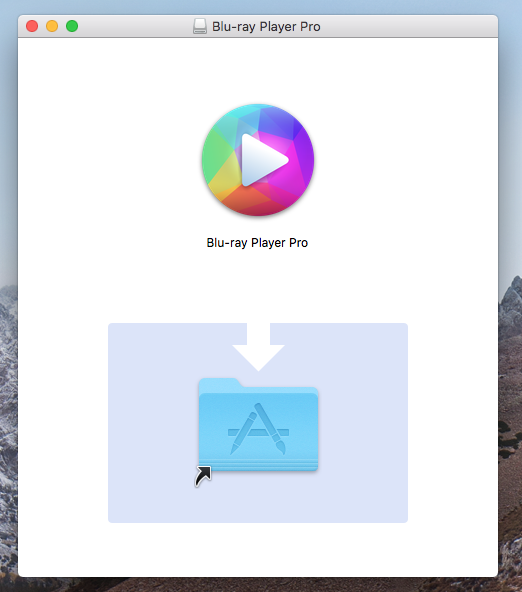
After installing Mac El Capitan Blu-ray Player Pro, you can go to "Launchpad" and click Mac Blu-ray Player Pro.
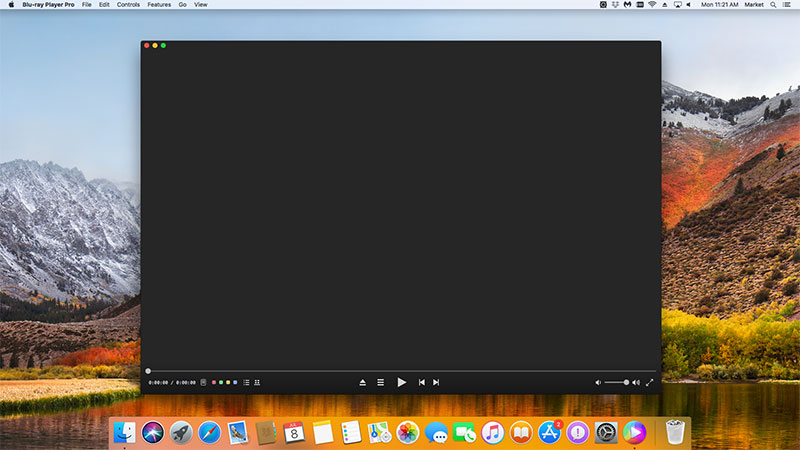
Connect the Blu-ray drive with your iMac via a USB cable. Insert the Blu-ray disc you want to play in the drive.
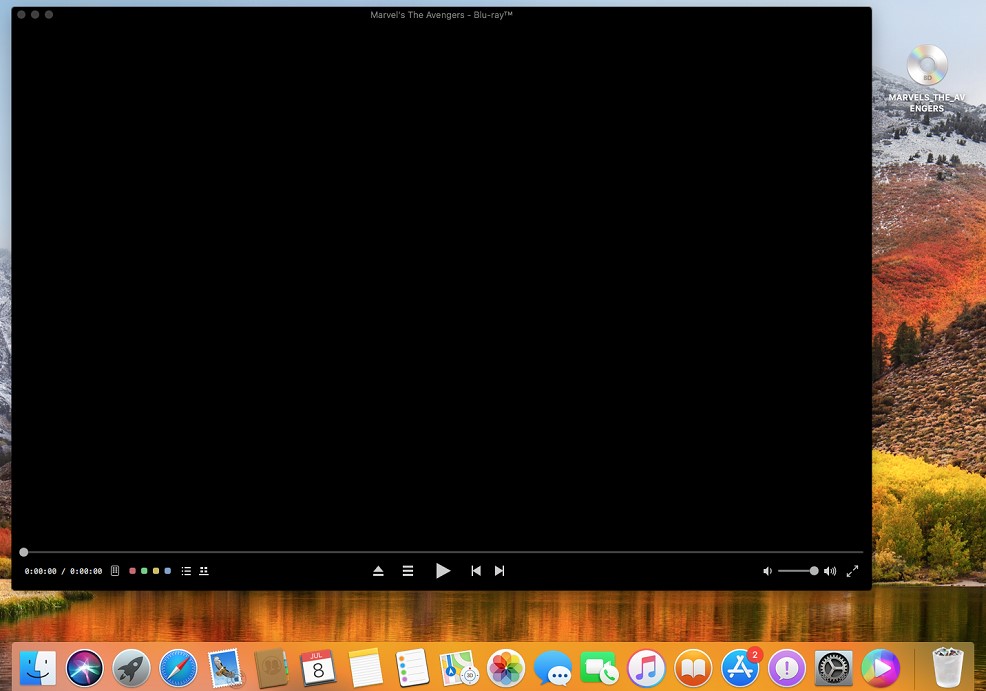
You may have to wait for a few seconds before the Blu-ray menu appears as there may be some trailers before the menu comes up.

- Plese email us to [email protected] with detailed information of your device such as device model, build number, kernel version and else. Attach some snapshots would be better.
- Comment us on Macgo Facebook Page, reply to any post or send us a message.
The first and best Blu-ray media player for Mac. Support Original Blu-ray Menu, ISO files, and BDMV folder, etc.
Mac Download BUY NOW