What should I do if the registration code is invalid?
Macgo player offers an unique registration code for each full version, and you can use it to get the player registered, however, sometimes, when you are attempting to use the registration / serial code, you get a message stating that the registration failed.
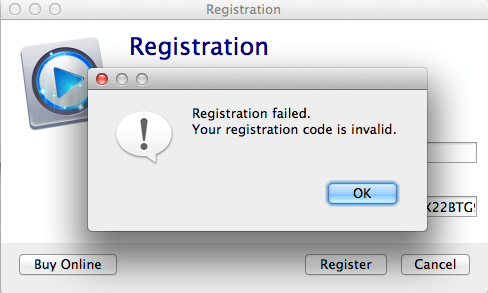
The license code is case sensitive. You're recommended to copy and paste it into the proper text field in the registration window. It's not a good idea to type it manually. Please make sure there are no spaces on both sides.
The registration code you've received from us can only be used to register the corresponding version. That is to say, entering a mac code on mac OS instead of windows and vice versa. You can email our support team to change a matching code for you.
If it is an OEM version, that means you download the products from our Agent, the registration could also be failed.You may get a giveaway code previously during the promotion. Generally, a giveaway registration code has some time limitation. When it is expired, you can go to our products store to buy a lifetime one.
Technically, one registration code can only be used in one fixed device, it cannot be used on two different computers at the same time and each registration code is limited to five times. It means when you shift to use it in different devices or register it in a certain device for 5 times, the registration code will get activation limit. Then you will have to contact us for a help to reset your code for further use.
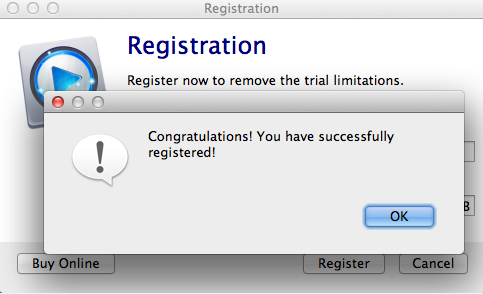
- Email us to [email protected] with detailed information of your device such as device model, build number, kernel version and else. Attach the log file would be better.
- Comment us on Macgo Facebook Page, reply to any post or send us a message.
The first and best Blu-ray media player for Mac. Support Original Blu-ray Menu, ISO files, and BDMV folder, etc.
Mac Download BUY NOW