How to Play Blu-ray Quick on Mac
Some of you may wonder how to play Blu-ray real quick on Mac. Well, Mac Blu-ray Player has a "Quick Play Mode" featured as super fast loading speed. It can perfectly support all kinds of Blu-ray Discs. This tutorial will tell you how to play Blu-ray quick on Mac.
Preparations you need to do:
- Mac OS X 10.6 - 10.11
- Intel Core2 Duo 2.4GHz processor or higher recommended
- 512 MB RAM or higher recommended
- 250 MB of free disk space
- Internal or external Blu-ray drive
- USB 2.0 or above
- FireWire 400 or above
- Internet Connection
- Apple remote
Free trial version of this powerful Blu-ray Player is now available on Macgo Official Download Center, or you can click here to download Mac Blu-ray Player, and then drag its icon to your Application folder.
After installing Mac Blu-ray Player, you can go to "Launchpad" and click on its icon to launch the program. The simplified main interface will reduce certain misoperations. You can see a menu at the top of the interface. Open "Preferences" under "Mac Blu-ray Player" click "Blu-ray".

There are two play modes you can choose. Tick "Quick Play Mode". Click "OK".
Note: The default play mode is already "Quick Play Mode". But if you want to use Blu-ray Menu Mode, please tick it every time before you open a Blu-ray disc.
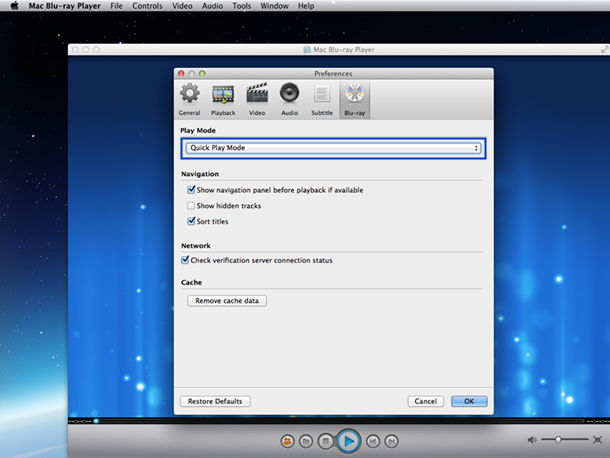
Now that The default play mode is Quick Play Mode, all you have to do is insert a disc into the drive and click "Open Disc", or click "Open File" to choose a local media file to wait for the program automatically start.
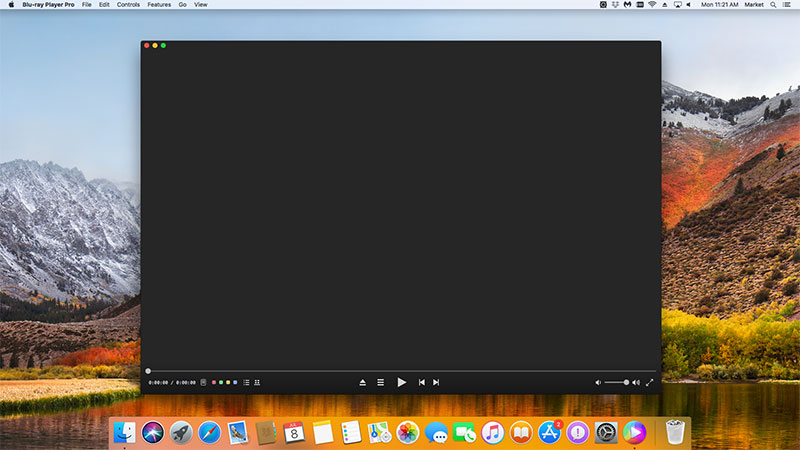
The loading speed is ultrafast. Then a menu will show up. Before you play the movie, you can make some adjustments in the menu according to your own preferences. You can choose where you want to watch in "Chapter", or choose the audio language in "Audio" and the "Subtitles". Then you can directly click "Play Movie" to enjoy some Blu-ray time.
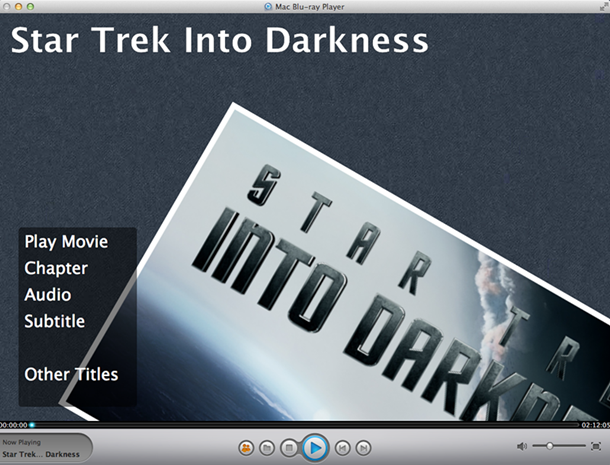
- Email us to [email protected] with detailed information of your device such as device model, build number, kernel version and else. Attach the log file would be better.
- Comment us on Macgo Facebook Page, reply to any post or send us a message.
The first and best Blu-ray media player for Mac. Support Blu-ray Disc, Blu-ray Menu, ISO files, and BDMV folder.
Mac Download BUY NOW

