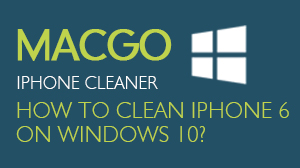How to analyze deleted data with iPhone SafeEraser
Please connect your iPhone or iPad first. You need to choose Trust the computer if you were the first time to connect the device.
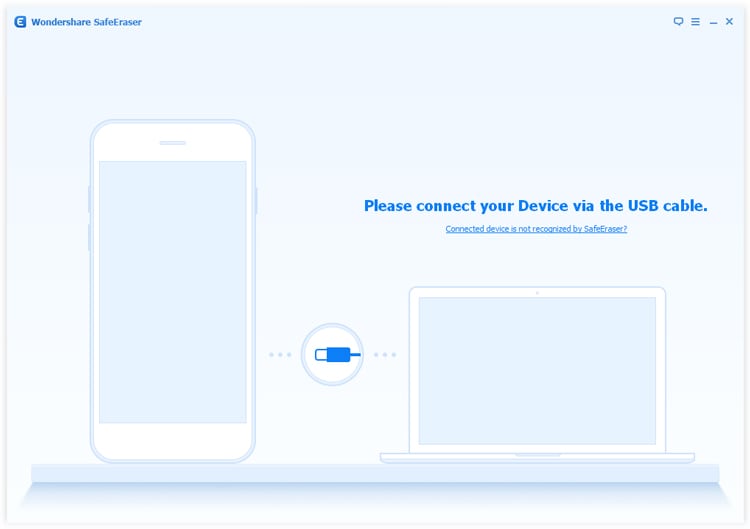
Preparations you need to do:
- Mac OS X 10.8 - 10.12
- iOS devices
- Others: iTunes installed
After you successfully connect the device, there will be a brief information about your device on SafeEraser main window.
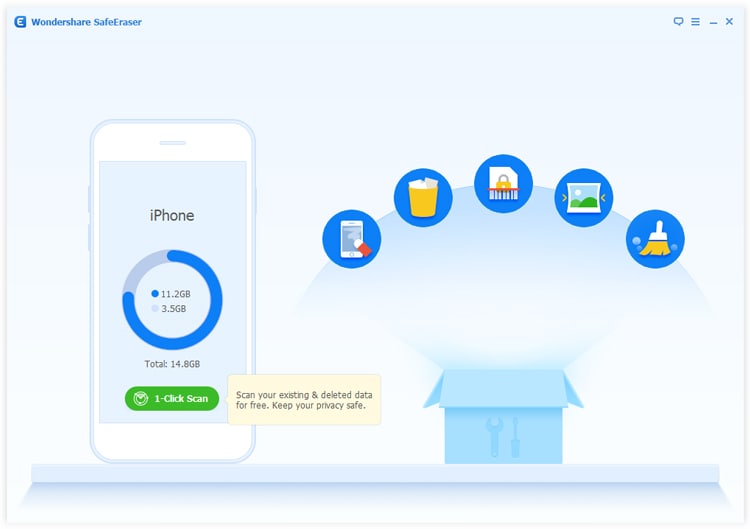
To analyze deleted data, click 1-Click Scan button to start the process. SafeEraser will scan the device and list all the deleted data when the scan process is complete.
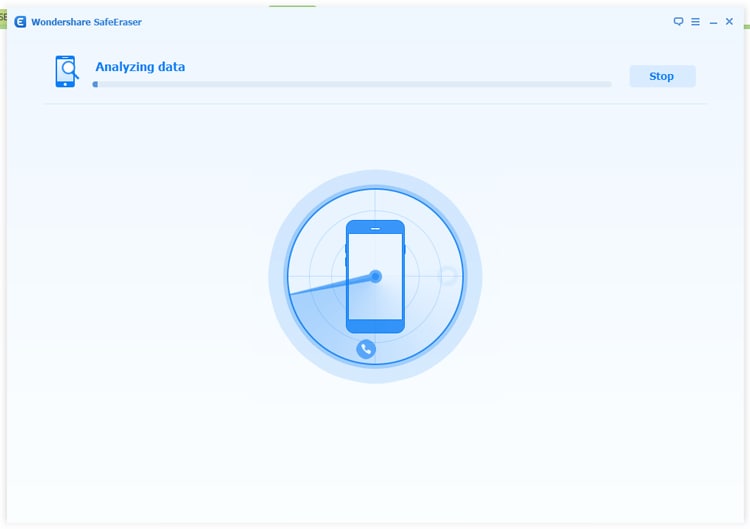
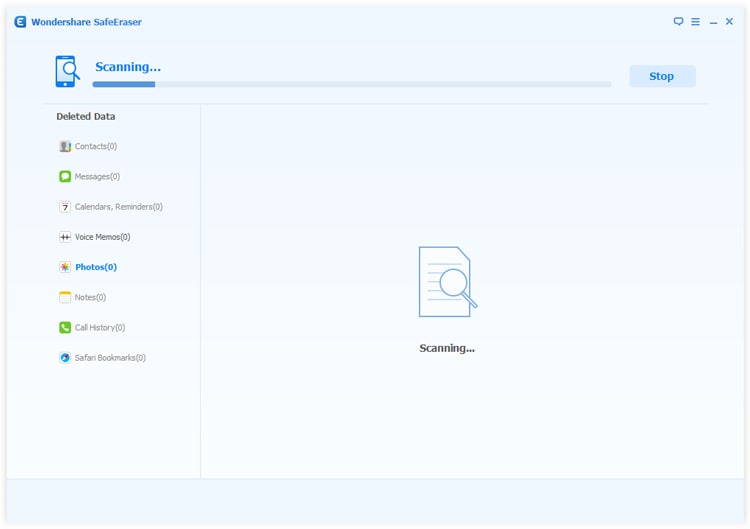
SafeEraser supports scanning deleted data types including: contacts, messages, calendars, reminders, voice memos, photos, notes, call history and safari bookmarks. Once any of these files were deleted but still remained in your iPhone, SafeEraser will help you to find them out and list to you.
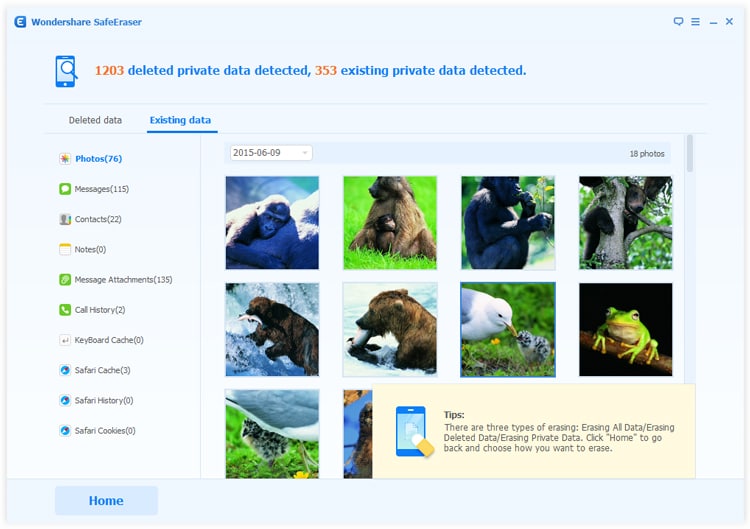
This device analyze function only scan and list all the files on your devices including those deleted ones. If you want to reset your device, or erase the deleted content, please use data erase function.
- Email us to [email protected] with detailed information of your device such as device model, build number, kernel version and else.
- Comment us on Macgo Facebook Page, reply to any post or send us a message.
A powerful tool to deeply clean your iPhone and protect your privacy on Mac and PC for free.
Mac DownloadPC Download